Advanced Excel Course
An Advanced Excel Course is a specialized training program designed to help individuals master advanced features and functions in Microsoft Excel, enabling them to perform complex data analysis, automate tasks, and create more efficient, insightful reports. It goes beyond Excel Data Analysis Course like formatting and simple formulas and focuses on more sophisticated techniques used by professionals in fields such as finance, data analysis, business intelligence, and project management. Our Advanced Excel class in Ahmedabad is meant for professionals who want to enhance their data management and evaluation skills as well as their level of proficiency with Microsoft Excel.
-
Personal To Personal Teaching
-
2 Days Free Demo Class
-
100% Practical Session
-
Free Workshop & Seminars
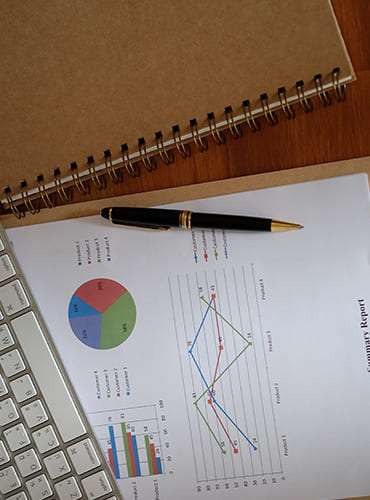
Advanced Excel Course Module
Excel Basic
-
Introduction to Excel
- How is excel important to business
- Understanding the excel interface
- Insertion and Deletion in excel
- Basic Formatting in excel
- Data types in excel
Sort & Filter
- Applying the sort Function
- Applying the filter Function
- Applying the Advanced Filter Function
- Uses of Short Functions to Analyze the Data
Text Functions
- Using The Upper, Lower and Proper Functions
- Using The Right, Left And Search Functions
- Using the Trim, Concat and Len Functions
Statistical Functions
- Using the MIN, MAX, AVERAGE functions
- Finding the Standard Deviations
- Find the Percentiles of data
- Finding the outliers present in data
- Array functions
Logical Functions
- Using the If Functions
- Using the IF ERROR Function
- Applying the COUNTIF Function
- Applying the SUMIF Function
- Applying the AVERAGEIF function
Conditional Formatting
- Using Color bars for Formatting
- Using Color Scale for Data Formation
- Lookup Functions
- Applying VLOOKUP Function
- Applying HLOOKUP Function
- Applying XLOOKUP Function
Index and Match
- Why to use index And Match
- Applying Index and match
Regression & Macro
- Understanding Regression
- Performing Liner Regression
- Understanding Excel macros
- Activating the Developer tab in excel
- Creating your First Macro
- File Types and Savings
- Running a macro Using keyboard shortcuts
- Running macros Using Buttons
Getting Started With VBA
- Navigating the Visual Basic Editor
- VBA Projects
- Excel’s VBA Object Model
- Where Do I put my Code?
- Understanding Code: Macro Process
- Editing & Deleting the Macros
Introduction to Excel Charts & Smart Art Graphics
- Training On Charts
- Bubble Charts
- Pyramid Chart
- Surface Chart
- Treemap Charts
- Donut Charts
How to Create Business Analytics Dashboards
- Data Cleaning
- Data Sorting
- Data Visualization
Advance formulas
- Date time function
- Draw a symbol and insert a picture
- EMI calculation
- Page setup
- Array function
- Formatting cell and workbook
Pivot Tables
- Making Pivot tables
- Making Pivot Charts
- What If Analysis
- Goal Seek Analysis
- Data Tables Scenario Management
5000
+
Happy Students
500
+
International Students
9
+
Years of Experience
100
%
Success Ratio
International Students' Journeys to Success
500+ International Students
At Spoken English Institute, we are proud to have trained over 500+ international students from diverse countries, including the UK, Australia, Canada, Dubai, the USA, Qatar, Israel, Afghanistan, Uganda, various parts of Africa, Iraq, and the Republic of the Congo. Our global reach and commitment to excellence have attracted learners from all walks of life, who have successfully completed our spoken English courses and transformed their communication skills. Our personalized approach, expert trainers, and engaging curriculum have enabled these students to overcome language barriers and achieve fluency, empowering them to excel in their personal and professional lives worldwide.
